# 4.7 步骤条(Progress bar)
多用于插件页日志图标中详细日志展示
# 含标题、描述、时间的流程图

# 可只显示标题,也支持多个高亮
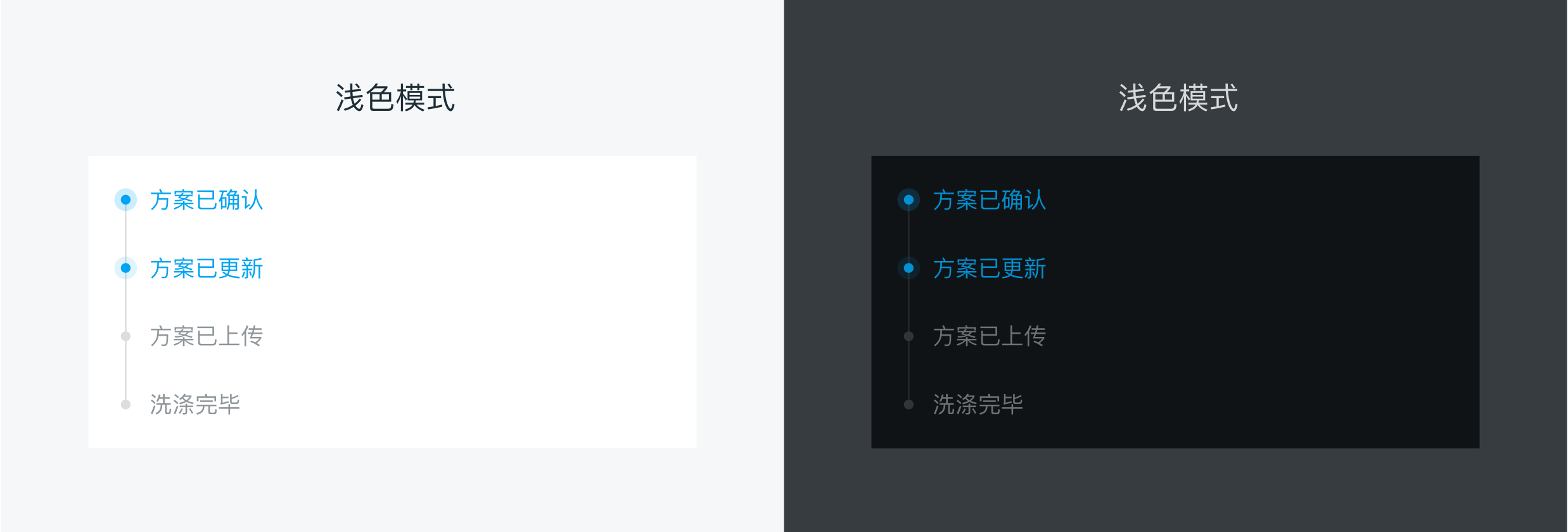
# 可配置字体大小,背景色

# dof-simple-flow 组件
steps流程组件
- 可设置主题色,如高亮,字体颜色等
# 实例
# 基础用法
<template>
<div class="dof-demo">
<dof-minibar
title="dof-simple-flow"
background-color="#00A4F2"
text-color="#ffffff"
:left-button="leftButton"
></dof-minibar>
<scroller class="scroller">
<dof-catalog title="使用案例" background-color="#daf9ca"></dof-catalog>
<text class="title">含标题、描述、时间的简易流程图</text>
<dof-simple-flow :list="testData1"></dof-simple-flow>
<text class="title">可只显示标题,也支持显示多个高亮</text>
<dof-simple-flow :list="testData2"></dof-simple-flow>
<text class="title">可配置主题色</text>
<dof-simple-flow :list="testData1" :flow-config="flowConfig"></dof-simple-flow>
<text class="title">横向单行显示, 可配置字体大小,背景色</text>
<div class="horizontalFlow">
<dof-simple-flow :list="testData3" :flow-config="flowConfig1"></dof-simple-flow>
</div>
<text class="title">支持流程图动态更新</text>
<dof-simple-flow :list="folding ? testData4 : testData4.slice(0, 4)"></dof-simple-flow>
<div class="btnWrap">
<dof-button
:text="folding ? '模拟动态更新-减少' : '模拟动态更新-增加'"
@dofButtonClicked="() => (folding = !folding)"
></dof-button>
</div>
</scroller>
</div>
</template>
<style scoped>
.dof-demo {
position: absolute;
top: 0;
bottom: 0;
left: 0;
right: 0;
background-color: #ffffff;
}
.scroller {
flex: 1;
}
.title {
padding-top: 20px;
padding-bottom: 20px;
text-align: center;
font-size: 26px;
color: #1e2e37;
background-color: #eeeeee;
font-weight: bold;
}
.btnWrap {
flex-direction: row;
justify-content: center;
margin-top: 120px;
margin-bottom: 120px;
}
.horizontalFlow {
background-color: #ffffff;
}
</style>
<script>
import { DofSimpleFlow, DofMinibar, DofButton, DofCatalog } from 'dolphin-weex-ui'
import { setTitle } from 'src/_mods/set-nav'
export default {
components: { DofSimpleFlow, DofMinibar, DofButton, DofCatalog },
data: () => ({
leftButton: 'http://dolphin-weex-dev.msmartlife.cn/cdn/images/header/icon_back_white@3x.png',
folding: false,
flowConfig: {
lineColor: '#00BDB2',
pointInnerColor: '#00BDB2',
highlightTitleColor: '#00BDB2',
highlightPointInnerColor: '#00BDB2',
highlightPointOuterColor: 'rgba(0,189,178,0.2)'
},
flowConfig1: {
lineColor: '#E5E5E8',
pointInnerColor: '#C7C7CC',
highlightTitleColor: '#8E969B',
highlightPointInnerColor: '#C7C7CC',
titleSize: '24px'
},
testData1: [
{
date: '2017-05-24 21:10:29',
highlight: true,
title: '洗涤方式已确认',
desc: ''
},
{
date: '2017-05-24 19:54:28',
title: '洗涤时间已更新',
desc: ''
},
{
date: '2017-05-24 19:50:21',
title: '洗涤方案已上传',
desc: '您已经确定了具体的方案'
},
{
date: '2017-05-24 19:49:03',
title: '洗涤完毕',
desc: '建议最后开启消毒模式两小时后使用更佳'
}
],
testData2: [
{
highlight: true,
title: '方案已确认'
},
{
highlight: true,
title: '方案已更新'
},
{
title: '方案已上传'
},
{
title: '商家已接单'
}
],
testData3: [
{
title: '22:31:06 加热 6 分钟,用电 0.3 度'
},
{
title: '21:31:06 加热 6 分钟,用电 0.3 度'
},
{
title: '17:37:40 加热 9 分钟,用电 0.7 度'
},
{
title: '13:31:06 加热 6 分钟,用电 0.3 度'
},
{
title: '21:31:06 加热 3 分钟,用电 0.4 度'
},
{
title: '21:10:29 加热 3 分钟,用电 0.4 度'
}
],
testData4: [
{
date: '2017-05-24 21:10:43',
highlight: true,
title: '预付款已支付',
desc: ''
},
{
date: '2017-05-24 21:10:43',
title: '预付款已支付',
desc: ''
},
{
date: '2017-05-24 21:10:41',
title: '订单待付款',
desc: ''
},
{
date: '2017-05-24 21:10:29',
title: '方案已确认',
desc: ''
},
{
date: '2017-05-24 19:54:28',
title: '方案已更新',
desc: ''
},
{
date: '2017-05-24 19:50:21',
title: '方案已上传',
desc: '您以确定了方案'
},
{
date: '2017-05-24 19:49:03',
title: '订单配送中',
desc: '配送员会在30分钟内电话或联系您,配送员会在30分钟内电话或联系您,配送员正在赶来的路上。'
}
]
}),
created() {
setTitle('SimpleFlow')
},
methods: {
minibarRightButtonClick() {
const home = 'index.js'
this.$MID.platform.name.toLowerCase() !== 'web' && this.$MID.route.push(home)
}
}
}
</script>
1
2
3
4
5
6
7
8
9
10
11
12
13
14
15
16
17
18
19
20
21
22
23
24
25
26
27
28
29
30
31
32
33
34
35
36
37
38
39
40
41
42
43
44
45
46
47
48
49
50
51
52
53
54
55
56
57
58
59
60
61
62
63
64
65
66
67
68
69
70
71
72
73
74
75
76
77
78
79
80
81
82
83
84
85
86
87
88
89
90
91
92
93
94
95
96
97
98
99
100
101
102
103
104
105
106
107
108
109
110
111
112
113
114
115
116
117
118
119
120
121
122
123
124
125
126
127
128
129
130
131
132
133
134
135
136
137
138
139
140
141
142
143
144
145
146
147
148
149
150
151
152
153
154
155
156
157
158
159
160
161
162
163
164
165
166
167
168
169
170
171
172
173
174
175
176
177
178
179
180
181
182
183
184
185
186
187
188
189
190
191
192
193
194
195
196
197
198
199
200
201
202
203
204
205
206
207
208
209
2
3
4
5
6
7
8
9
10
11
12
13
14
15
16
17
18
19
20
21
22
23
24
25
26
27
28
29
30
31
32
33
34
35
36
37
38
39
40
41
42
43
44
45
46
47
48
49
50
51
52
53
54
55
56
57
58
59
60
61
62
63
64
65
66
67
68
69
70
71
72
73
74
75
76
77
78
79
80
81
82
83
84
85
86
87
88
89
90
91
92
93
94
95
96
97
98
99
100
101
102
103
104
105
106
107
108
109
110
111
112
113
114
115
116
117
118
119
120
121
122
123
124
125
126
127
128
129
130
131
132
133
134
135
136
137
138
139
140
141
142
143
144
145
146
147
148
149
150
151
152
153
154
155
156
157
158
159
160
161
162
163
164
165
166
167
168
169
170
171
172
173
174
175
176
177
178
179
180
181
182
183
184
185
186
187
188
189
190
191
192
193
194
195
196
197
198
199
200
201
202
203
204
205
206
207
208
209
# Attributes
| Prop | Type | Required | Default | Description |
|---|---|---|---|---|
| list | Array | Y | - | simple-flow组件内容, 见注1 |
| flow-config | Object | N | {} | 主题色,参照data中flowConfig对象,见注2 |
| leftContent | Boolean | N | false | 步骤条左边是否自定义内容 |
| leftContentStyle | Object | N | {} | 步骤条左边自定义内容样式对象 |
# Slots
| 名称 | 说明 |
|---|---|
| leftContent | 步骤条左边自定义内容 |
注1: list
| Prop | Type | Required | Default | Description |
|---|---|---|---|---|
| title | String | Y | - | 标题 |
| desc | String | N | - | 描述 |
| date | String | N | - | 日期 |
| highlight | Boolean | N | false | 是否高亮当前项 |
| leftContentDate | String | N | '' | 步骤条左边默认slot的内容-日期 |
注2: flow-config
| Prop | Type | Required | Default | Description |
|---|---|---|---|---|
| lineColor | String | N | #00A4F2 | 时间轴颜色 |
| titleSize | String | N | 28px | 标题字体大小 |
| highlightTitleColor | String | N | #00A4F2 | 高亮标题颜色 |
| pointInnerColor | String | N | #00A4F2 | 时间节点Point颜色 |
| highlightPointInnerColor | String | N | #00A4F2 | 高亮时间节点Point颜色 |
# Attention
可动态修改 dof-simple-flow list属性的绑定对象,以改变其流程和状态
