# 4.3 单选框(Radio)
用于在多个备选项中选中单个状态。
# 单选框样式
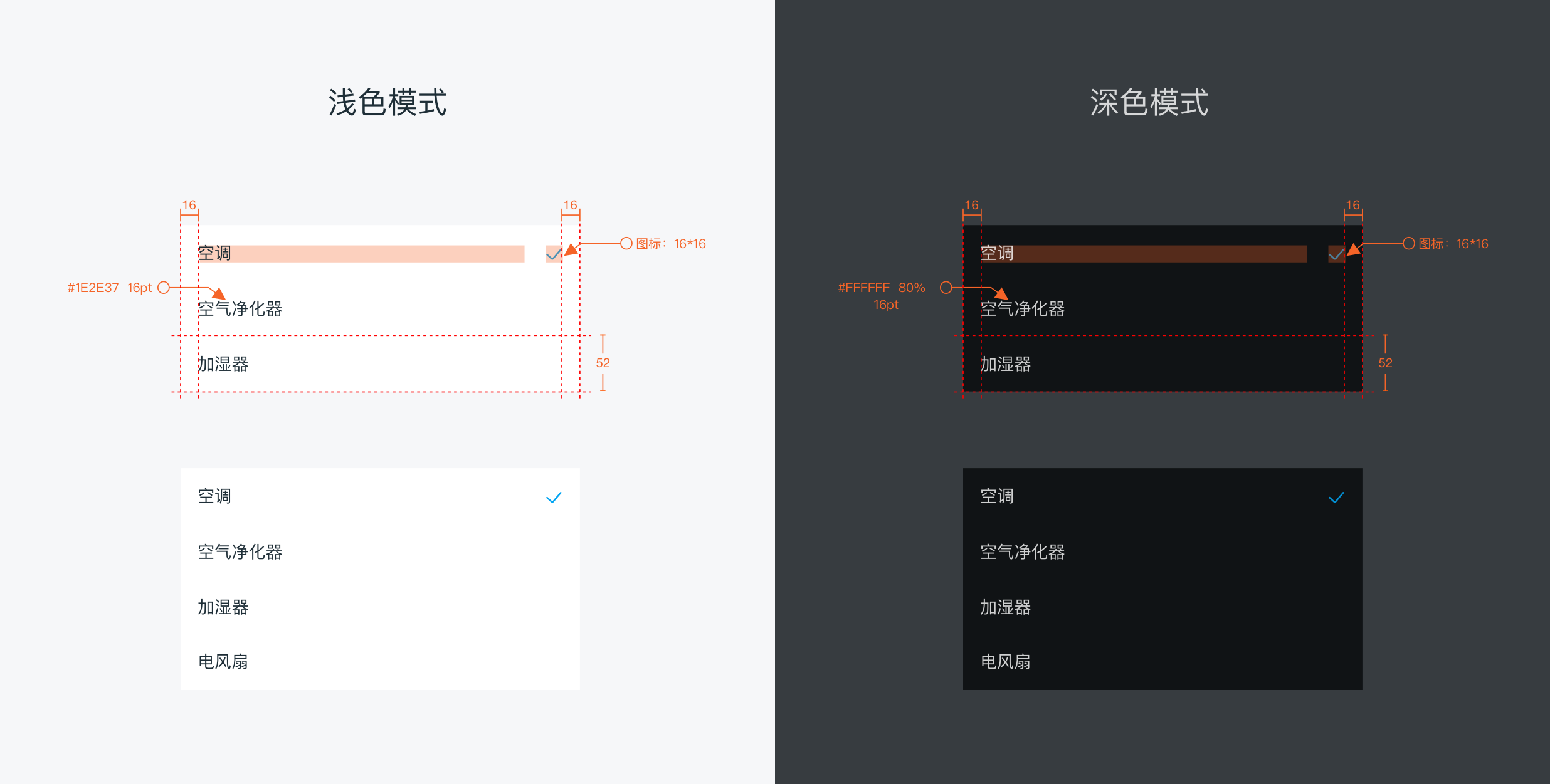
# dof-radio单选
单选组件,建议以成组的方式出现,使用dof-radio-list
# 实例
# 基础用法
<template>
<div class="wrapper">
<dof-minibar title="Radio" background-color="#00A4F2" text-color="#ffffff" :left-button="leftButton"></dof-minibar>
<scroller class="scroller">
<dof-catalog title="使用案例" background-color="#daf9ca" :has-margin="true"></dof-catalog>
<div class="container">
<text class="subTitle">当前选中:{{ checkedInfo.title }}</text>
<dof-radio-list :list="list" @dofRadioItemChecked="itemChecked"> </dof-radio-list>
<!-- <text class="subTitle">时间选择器 repeatType:{{repeatType}} selectedDay:{{JSON.stringify(selectedDay)}}</text>
<div>
<dof-date-cycle-picker
:repeat-type="repeatType"
:selected-days="selectedDays"
@onRepeatSelect="repeatSelect"
@onDayChange="onDayChange">
</dof-date-cycle-picker>
</div> -->
</div>
</scroller>
</div>
</template>
<style scoped>
.wrapper {
background-color: #fff;
}
.scroller {
flex: 1;
}
.container {
padding-bottom: 120px;
}
.subTitle {
font-size: 28px;
line-height: 60px;
margin-left: 32px;
}
</style>
<script>
import { DofRadioList, DofMinibar, DofCatalog } from 'dolphin-weex-ui'
export default {
components: { DofRadioList, DofMinibar, DofCatalog },
data: () => ({
leftButton: 'http://dolphin-weex-dev.msmartlife.cn/cdn/images/header/icon_back_white@3x.png',
list: [
{ title: '空调', value: 1 },
{ title: '空气净化器', value: 2, checked: true },
{ title: '加湿器', value: 3 },
{ title: '电风扇', value: 4 }
],
checkedInfo: { title: '空气净化器', value: 2, radioBox: [] }
// 时间选择器
// repeatType: '4',
// selectedDays: '0111001',
// selectedDay: []
}),
methods: {
itemChecked(e) {
this.checkedInfo = e
},
// repeatSelect(event) {
// this.repeatType = event.value
// },
// onDayChange(event) {
// this.selectedDay = event.value
// },
back() {},
minibarRightButtonClick() {
const home = 'index.js'
this.$MID.platform.name.toLowerCase() !== 'web' && this.$MID.route.push(home)
}
}
}
</script>
1
2
3
4
5
6
7
8
9
10
11
12
13
14
15
16
17
18
19
20
21
22
23
24
25
26
27
28
29
30
31
32
33
34
35
36
37
38
39
40
41
42
43
44
45
46
47
48
49
50
51
52
53
54
55
56
57
58
59
60
61
62
63
64
65
66
67
68
69
70
71
72
73
74
75
76
77
78
79
2
3
4
5
6
7
8
9
10
11
12
13
14
15
16
17
18
19
20
21
22
23
24
25
26
27
28
29
30
31
32
33
34
35
36
37
38
39
40
41
42
43
44
45
46
47
48
49
50
51
52
53
54
55
56
57
58
59
60
61
62
63
64
65
66
67
68
69
70
71
72
73
74
75
76
77
78
79
# Attributes
| Prop | Type | Required | Default | Description |
|---|---|---|---|---|
| list | Array | Y | - | Radio-list单选组 见注1 |
| title | String | Y | - | Radio 显示 label |
| value | [String、Number] | Y | - | Radio 的 value |
| checked | Boolean | N | false | Radio 是否选中 |
| disabled | Boolean | N | false | Radio 是否禁用 |
注1: list
const list=[
{ title: '选项1', value: 1 },
{ title: '选项2', value: 2, checked: true},
{ title: '未选不可修改', value: 5, disabled: true },
{ title: '选项3', value: 3},
{ title: '选项4', value: 4}
];
1
2
3
4
5
6
7
2
3
4
5
6
7
# Events
| 事件名 | 说明 | 回调参数 |
|---|---|---|
dofRadioItemChecked | 选择时触发 | e e.value e.title e.oldIndex e.index |
