# 8.3 缺省页(Default page)
任何内容区域(页面、区块、组件、单数据)没有内容/数据显示给用户时,就会出现空白提示。
# 各情况展示
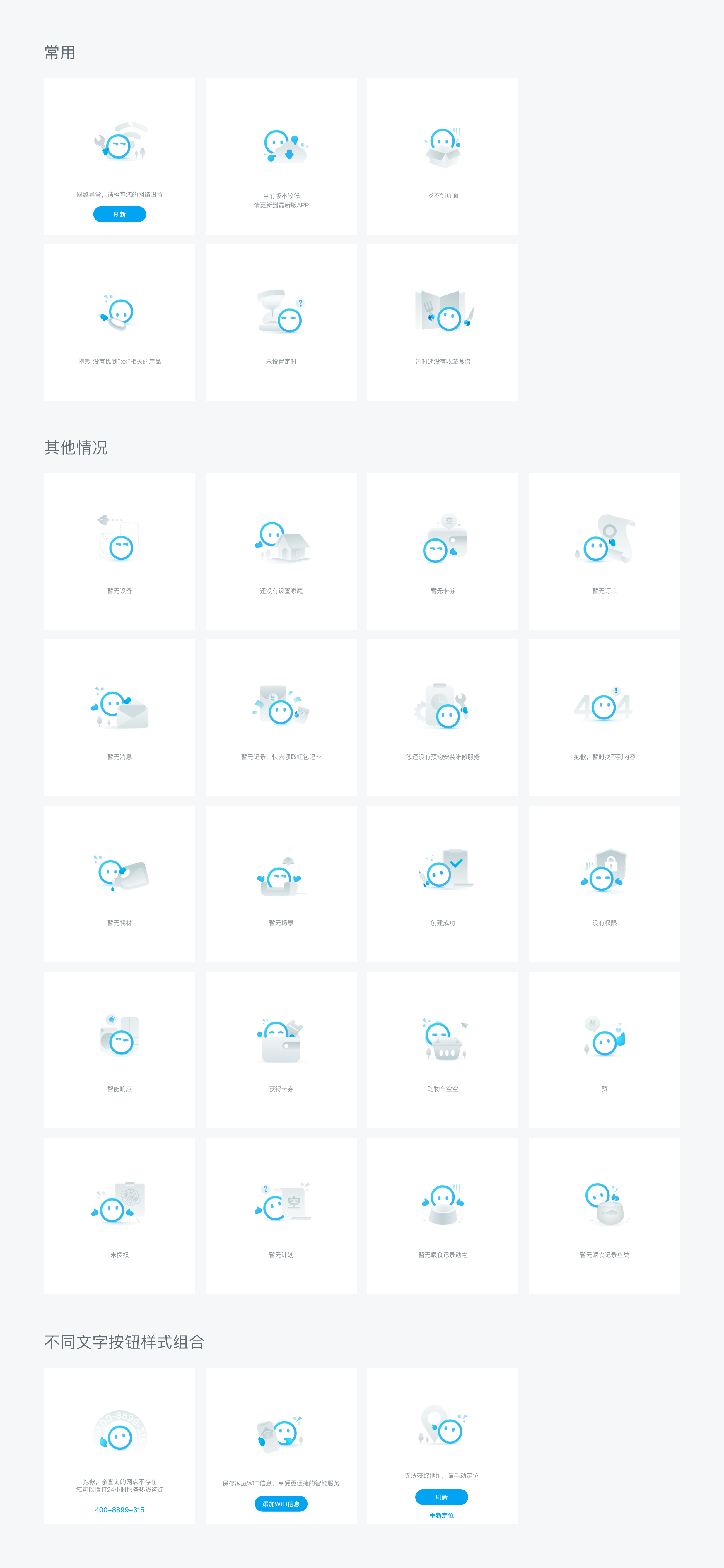
# 标注说明
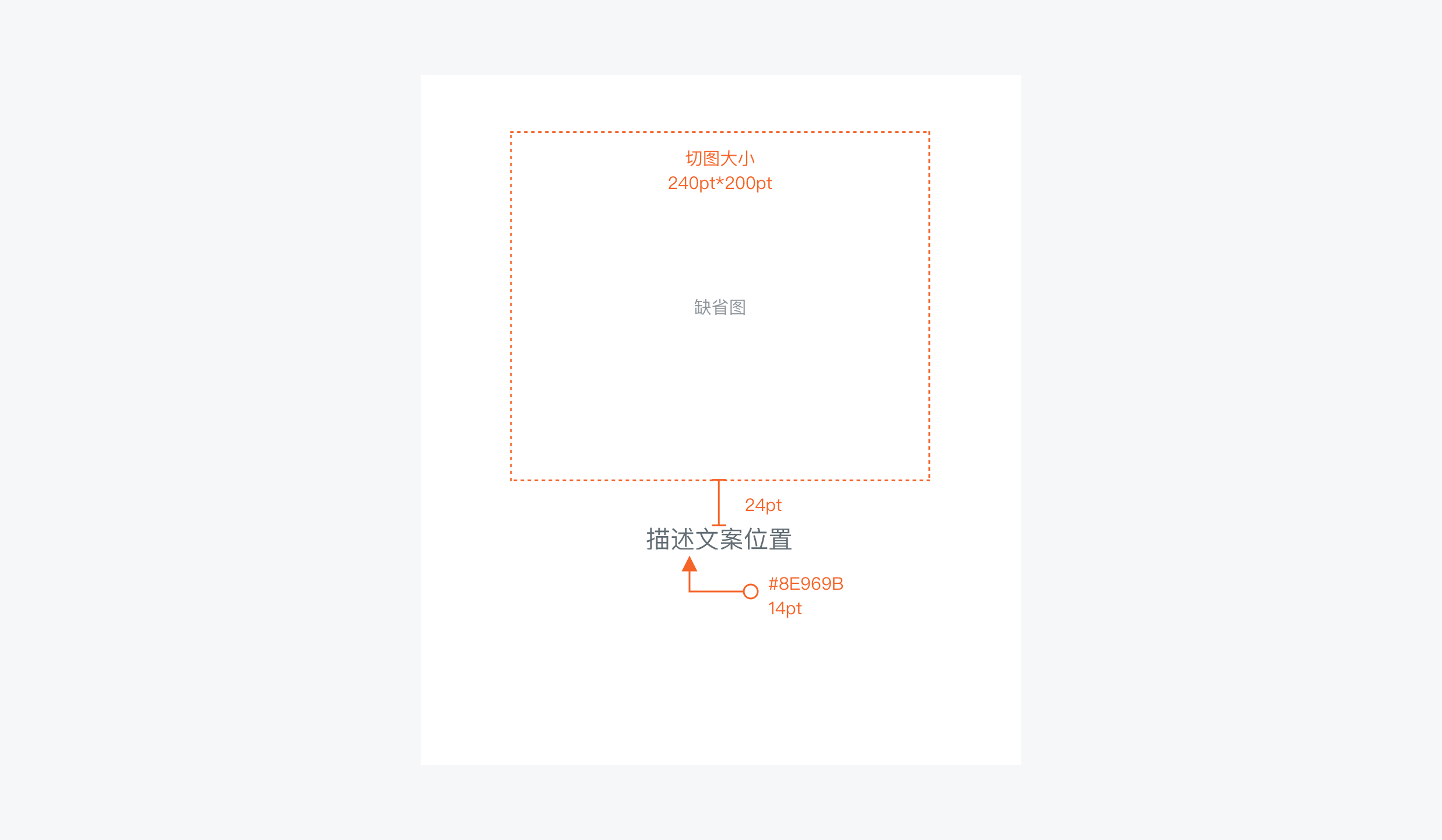
# 应用示例
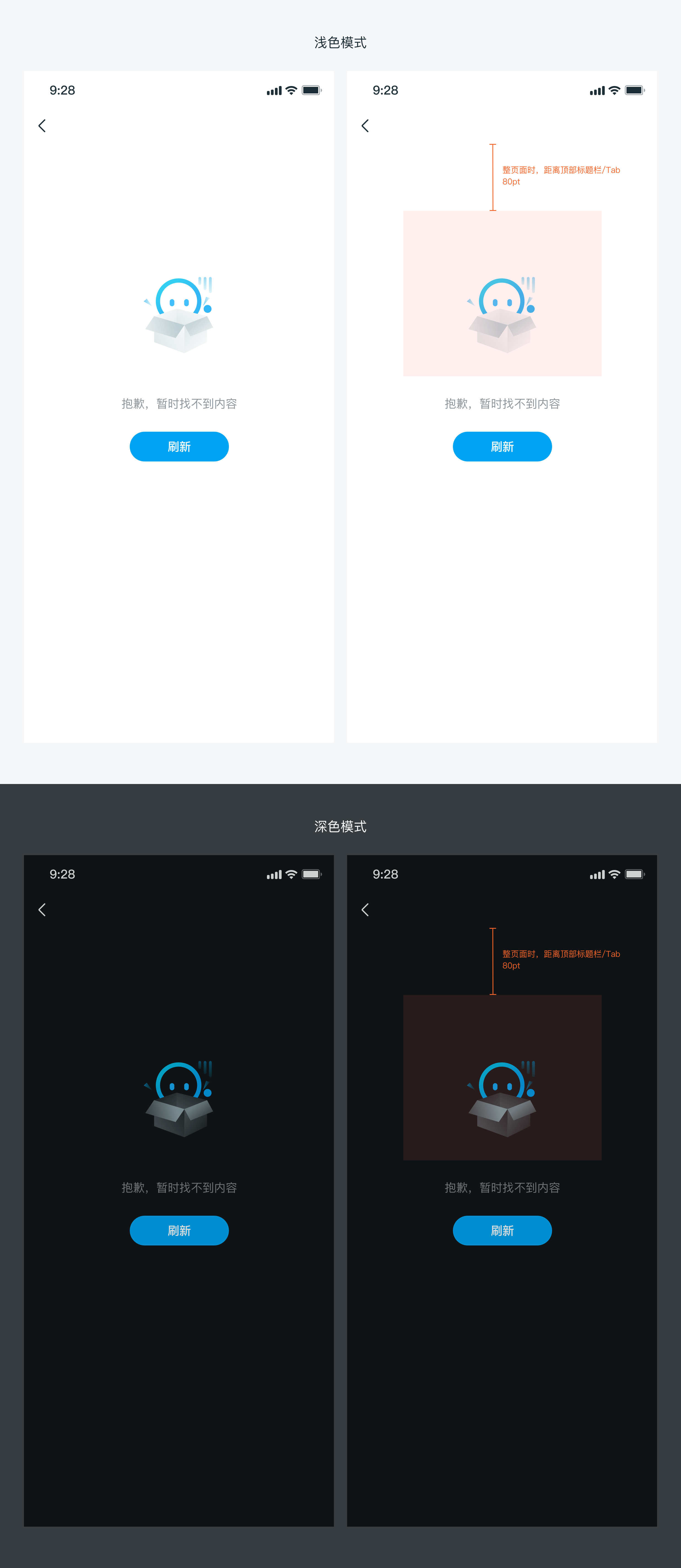
# dof-result
通用错误结果页
# 实例
# 基础用法
<template>
<div class="dof-demo">
<dof-result
:type="type"
class="result"
:configuration="customSet"
@dofResultButtonClicked="resultButtonClick"
@dofResultSubButtonClicked="resultButtonClick"
>
</dof-result>
</div>
</template>
<script>
import { Core, DofResult } from 'dolphin-weex-ui'
export default {
components: {
DofResult
},
data: () => ({
type: 'noNetwork', // 缺省页type,目前只提供3种内置类型noNetwork、noUpdate、noPage
customSet: {
button: '刷新' // 按钮文案
// btnSubTitle: '重新定位', // 文字按钮文案
// content: '暂无消息', // 提示语文案
// desc: '暂无消息', // 补充提示语文案
// pic: 'http://dolphin-weex-dev.msmartlife.cn/cdn/images/common/result/img_no_location@2x.png' // 自定义底图
}
}),
computed: {},
created() {},
methods: {
minibarRightButtonClick() {
Core.reload()
},
resultButtonClick(e) {
Core.toast('button clicked')
}
}
}
</script>
<style scoped>
.dof-demo {
position: absolute;
top: 0;
bottom: 0;
left: 0;
right: 0;
padding-bottom: 128px;
background-color: #ffffff;
}
</style>
1
2
3
4
5
6
7
8
9
10
11
12
13
14
15
16
17
18
19
20
21
22
23
24
25
26
27
28
29
30
31
32
33
34
35
36
37
38
39
40
41
42
43
44
45
46
47
48
49
50
51
52
53
54
55
56
2
3
4
5
6
7
8
9
10
11
12
13
14
15
16
17
18
19
20
21
22
23
24
25
26
27
28
29
30
31
32
33
34
35
36
37
38
39
40
41
42
43
44
45
46
47
48
49
50
51
52
53
54
55
56
# Attributes
| Prop | Type | Required | Default | Description |
|---|---|---|---|---|
show | Boolean | N | true | 是否显示 |
type | String | N | noPage | 缺省页类型,目前只提供3种内置类型: 网络异常:noNetwork 版本较低:noUpdate 找不到页面:noPage |
padding-top | Number | N | -80 | padding-top |
configuration | Object | N | {} | 空白页配置覆盖 |
wrap-style | Object | N | {} | 外层 wrap 样式自定义 |
# 自定义配置案例
this.customSet={
button: '刷新' // 按钮文案
btnSubTitle: '重新定位', // 文字按钮文案
content: '暂无消息', // 提示语文案
desc: '暂无消息', // 补充提示语文案
pic: 'http://dolphin-weex-dev.msmartlife.cn/cdn/images/common/result/img_no_location@2x.png' // 自定义底图
}
1
2
3
4
5
6
7
2
3
4
5
6
7
# Slot
当以上配置都不满足时候,你可以使用 slot 来自定义设置你的组件。
<slot name="button"></slot>:按钮部分
# Events
| 事件名 | 说明 | 回调参数 |
|---|---|---|
dofResultButtonClicked | 点击按钮 | e |
dofResultSubButtonClicked | 点击文字按钮 | e |
