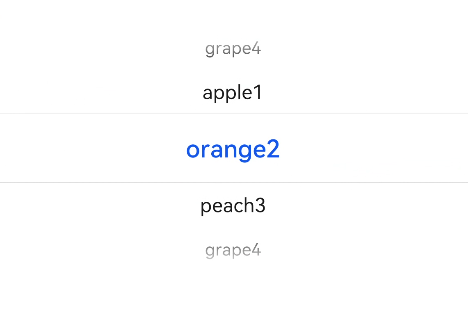# TextPicker
滚动选择文本的组件。
说明:
该组件从API Version 8开始支持。后续版本如有新增内容,则采用上角标单独标记该内容的起始版本。
# 子组件
无
# 接口
TextPicker(options?: {range: string[]|Resource, selected?: number, value?: string})
根据range指定的选择范围创建文本选择器。
参数:
| 参数名 | 参数类型 | 必填 | 参数描述 |
|---|---|---|---|
| range | string[] | Resource | 是 | 选择器的数据选择列表。 |
| selected | number | 否 | 设置默认选中项在数组中的index值。 默认值:0 |
| value | string | 否 | 设置默认选中项的值,优先级低于selected。 默认值:第一个元素值 |
# 属性
| 名称 | 参数类型 | 描述 |
|---|---|---|
| defaultPickerItemHeight | number | string | 默认Picker内容项元素高度。 |
# 事件
除支持通用事件外,还支持以下事件:
| 名称 | 描述 |
|---|---|
| onChange(callback: (value: string, index: number) => void) | 滑动选中TextPicker文本内容后,触发该回调。 - value: 当前选中项的文本。 - index: 当前选中项的索引值。 |
# 示例
// xxx.ets
@Entry
@Component
struct TextPickerExample {
private select: number = 1
private fruits: string[] = ['apple1', 'orange2', 'peach3', 'grape4']
build() {
Column() {
TextPicker({range: this.fruits, selected: this.select})
.onChange((value: string, index: number) => {
console.info('Picker item changed, value: ' + value + ', index: ' + index)
})
}
}
}
1
2
3
4
5
6
7
8
9
10
11
12
13
14
15
16
2
3
4
5
6
7
8
9
10
11
12
13
14
15
16