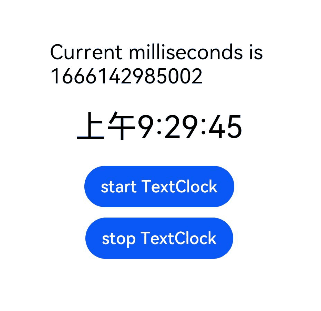# TextClock
TextClock组件通过文本将当前系统时间显示在设备上。支持不同时区的时间显示,最高精度到秒级。
说明:
该组件从API Version 8开始支持。后续版本如有新增内容,则采用上角标单独标记该内容的起始版本。
# 子组件
无
# 接口
TextClock(options?: { timeZoneOffset?: number, controller?: TextClockController })
参数:
| 参数名 | 参数类型 | 必填 | 参数描述 |
|---|---|---|---|
| timeZoneOffset | number | 否 | 设置时区偏移量。 取值范围为[-14, 12],表示东十二区到西十二区,其中负值表示东时区,正值表示西时区,比如东八区为-8。 对横跨国际日界线的国家或地区,用-13(UTC+13)和-14(UTC+14)来保证整个国家或者区域处在相同的时间,当设置的值不在取值范围内时,将使用当前系统的时区偏移量。 默认值:当前系统的时区偏移量 |
| controller | TextClockController | 否 | 绑定一个控制器,用来控制文本时钟的状态。 |
# TextClockController
TextClock容器组件的控制器,可以将此对象绑定到TextClock组件,再通过它控制文本时钟的启动与停止。一个TextClock组件仅支持绑定一个控制器。
# 导入对象
controller: TextClockController = new TextClockController();
1
# start
start()
启动文本时钟。
# stop
stop()
停止文本时钟。
# 属性
除支持通用属性外,还支持以下属性:
| 名称 | 参数类型 | 描述 |
|---|---|---|
| format | string | 设置显示时间格式。 日期间隔符固定为"/",时间间隔符为":"。 如yyyyMMdd,yyyy-MM-dd显示为yyyy/MM/dd, hhmmss显示为hh:mm:ss。 时间格式只用写一位即可,如"hhmmss"等同于"hms"。 支持的时间格式化字符串: - YYYY/yyyy:完整年份。 - YY/yy:年份后两位。 - M:月份(若想使用01月则使用MM)。 - d:日期(若想使用01日则使用dd)。 - D:年中日(一年中的第几天)。 - H:24小时制。 - h:12小时制。 - m:分钟。 - s:秒。 - SSS:毫秒。 默认值: 'hms' |
# 事件
除支持通用事件外,还支持以下事件:
| 名称 | 功能描述 |
|---|---|
| onDateChange(event: (value: number) => void) | 提供时间变化回调,该事件最小回调间隔为秒。 value: Unix Time Stamp,即自1970年1月1日(UTC)起经过的毫秒数。 |
# 示例
@Entry
@Component
struct Second {
@State accumulateTime: number = 0;
// 导入对象
controller: TextClockController = new TextClockController();
build() {
Flex({ direction: FlexDirection.Column, alignItems: ItemAlign.Center, justifyContent: FlexAlign.Center }) {
Text('Current milliseconds is ' + this.accumulateTime)
.fontSize(20)
// 以12小时制显示东八区的系统时间,精确到秒。
TextClock({ timeZoneOffset: -8, controller: this.controller })
.format('hms')
.onDateChange((value: number) => {
this.accumulateTime = value;
})
.margin(20)
.fontSize(30)
Button("start TextClock")
.margin({ bottom: 10 })
.onClick(() => {
// 启动文本时钟
this.controller.start();
})
Button("stop TextClock")
.onClick(() => {
// 停止文本时钟
this.controller.stop();
})
}
.width('100%')
.height('100%')
}
}
1
2
3
4
5
6
7
8
9
10
11
12
13
14
15
16
17
18
19
20
21
22
23
24
25
26
27
28
29
30
31
32
33
34
2
3
4
5
6
7
8
9
10
11
12
13
14
15
16
17
18
19
20
21
22
23
24
25
26
27
28
29
30
31
32
33
34