# Image
图片组件,用来渲染展示图片。
说明:
该组件从API Version 7开始支持。后续版本如有新增内容,则采用上角标单独标记该内容的起始版本。
# 需要权限
使用网络图片时,需要申请权限ohos.permission.INTERNET。具体申请方式请参考权限申请声明。
# 子组件
无
# 接口
Image(src: string | PixelMap | Resource)
参数:
| 参数名 | 参数类型 | 必填 | 默认值 | 参数描述 |
|---|---|---|---|---|
| src | string| PixelMap| Resource | 是 | - | 图片的数据源,支持本地图片和网络图片。 当使用相对路径引用图片资源时,例如 Image("common/test.jpg"),不支持该Image组件被跨包/跨模块调用,建议使用$r方式来管理需全局使用的图片资源。- 支持的图片格式包括png、jpg、bmp、svg和gif。 - 支持 Base64字符串。格式data:image/[png\|jpeg\|bmp\|webp];base64,[base64 data], 其中[base64 data]为Base64字符串数据。- 支持 dataability://路径前缀的字符串,用于访问通过data ability提供的图片路径。- 支持file:///data/storage路径前缀的字符串,用于读取本应用安装目录下files文件夹下的图片资源。需要保证目录包路径下的文件有可读权限。 |
# 属性
| 名称 | 参数类型 | 默认值 | 描述 |
|---|---|---|---|
| alt | string | Resource | - | 加载时显示的占位图。仅支持本地图片。 |
| objectFit | ImageFit | Cover | 设置图片的缩放类型。 |
| objectRepeat | ImageRepeat | NoRepeat | 设置图片的重复样式。 > 说明: > - svg类型图源不支持该属性。 |
| interpolation | ImageInterpolation | None | 设置图片的插值效果,即减轻低清晰度图片在放大显示的时候出现的锯齿问题,仅针对图片放大插值。 > 说明: > - svg类型图源不支持该属性。 > - PixelMap资源不支持该属性。 |
| renderMode | ImageRenderMode | Original | 设置图片渲染的模式。 > 说明: > - svg类型图源不支持该属性。 |
| sourceSize | { width: number, height: number } | - | 设置图片解码尺寸,将原始图片解码成指定尺寸的图片,number类型单位为px。 > 说明: > - PixelMap资源不支持该属性。 |
| matchTextDirection | boolean | false | 设置图片是否跟随系统语言方向,在RTL语言环境下显示镜像翻转显示效果。 |
| fitOriginalSize | boolean | true | 图片组件尺寸未设置时,其显示尺寸是否跟随图源尺寸。 |
| fillColor | ResourceColor | - | 仅对svg图源生效,设置后会替换svg图片的fill颜色。 |
| autoResize | boolean | true | 是否需要在图片解码过程中对图源做resize操作,该操作会根据显示区域的尺寸决定用于绘制的图源尺寸,有利于减少内存占用。 |
| syncLoad8+ | boolean | false | 设置是否同步加载图片,默认是异步加载。同步加载时阻塞UI线程,不会显示占位图。 |
说明:
图片设置svg图源时,支持的标签范围有限,目前支持的svg标签包括svg、rect、circle、ellipse、path、line、polyline、polygon、animate、animateMotion、animateTransform。
# ImageInterpolation枚举说明
| 名称 | 描述 |
|---|---|
| None | 不使用插值图片数据。 |
| High | 高度使用插值图片数据,可能会影响图片渲染的速度。 |
| Medium | 中度使用插值图片数据。 |
| Low | 低度使用插值图片数据。 |
# ImageRenderMode枚举说明
| 名称 | 描述 |
|---|---|
| Original | 按照原图进行渲染,包括颜色。 |
| Template | 将图像渲染为模板图像,忽略图片的颜色信息。 |
# 事件
| 名称 | 功能描述 |
|---|---|
| onComplete(callback: (event?: { width: number, height: number, componentWidth: number, componentHeight: number, loadingStatus: number }) => void) | 图片成功加载时触发该回调,返回成功加载的图源尺寸。 |
| onError(callback: (event?: { componentWidth: number, componentHeight: number }) => void) | 图片加载出现异常时触发该回调。 |
| onFinish(event: () => void) | 当加载的源文件为带动效的svg图片时,当svg动效播放完成时会触发这个回调,如果动效为无限循环动效,则不会触发这个回调。 |
# 示例
// Image1
@Entry
@Component
struct ImageExample1 {
private on: string = 'www.example.com'
@State src: string = this.on
build() {
Column() {
Flex({ direction: FlexDirection.Column, alignItems: ItemAlign.Start }) {
Text('default').fontSize(16).fontColor(0xcccccc).height(30)
Row({ space: 5 }) {
Image($r('app.media.ic_png'))
.width(110).height(110).border({ width: 1 }).borderStyle(BorderStyle.Dashed)
.overlay('png', { align: Alignment.Bottom, offset: { x: 0, y: 20 } })
Image($r('app.media.ic_gif'))
.width(110).height(110).border({ width: 1 }).borderStyle(BorderStyle.Dashed)
.overlay('gif', { align: Alignment.Bottom, offset: { x: 0, y: 20 } })
Image($r('app.media.ic_svg'))
.width(110).height(110).border({ width: 1 }).borderStyle(BorderStyle.Dashed)
.overlay('svg', { align: Alignment.Bottom, offset: { x: 0, y: 20 } })
}
Row({ space: 5 }) {
Image($r('app.media.img_example'))
.width(110).height(110).border({ width: 1 }).borderStyle(BorderStyle.Dashed)
.overlay('jpg', { align: Alignment.Bottom, offset: { x: 0, y: 20 } })
Image(this.src)
.width(110).height(110).border({ width: 1 }).borderStyle(BorderStyle.Dashed)
.overlay('network', { align: Alignment.Bottom, offset: { x: 0, y: 20 } })
}.margin({ top: 25, bottom: 10 })
}
Flex({ direction: FlexDirection.Column, alignItems: ItemAlign.Start }) {
Text('objectFit').fontSize(16).fontColor(0xcccccc).height(30)
Row({ space: 5 }) {
Image($r('app.media.img_example'))
.border({ width: 1 }).borderStyle(BorderStyle.Dashed)
.objectFit(ImageFit.None).width(110).height(110)
.overlay('None', { align: Alignment.Bottom, offset: { x: 0, y: 20 } })
Image($r('app.media.img_example'))
.border({ width: 1 }).borderStyle(BorderStyle.Dashed)
.objectFit(ImageFit.Fill).width(110).height(110)
.overlay('Fill', { align: Alignment.Bottom, offset: { x: 0, y: 20 } })
Image($r('app.media.img_example'))
.border({ width: 1 }).borderStyle(BorderStyle.Dashed)
.objectFit(ImageFit.Cover).width(110).height(110)
.overlay('Cover', { align: Alignment.Bottom, offset: { x: 0, y: 20 } })
}
Row({ space: 5 }) {
Image($r('app.media.img_example_w250'))
.border({ width: 1 }).borderStyle(BorderStyle.Dashed)
.objectFit(ImageFit.Contain).width(110).height(110)
.overlay('Contain', { align: Alignment.Bottom, offset: { x: 0, y: 20 } })
Image($r('app.media.img_example_w250'))
.border({ width: 1 }).borderStyle(BorderStyle.Dashed)
.objectFit(ImageFit.ScaleDown).width(110).height(110)
.overlay('ScaleDown', { align: Alignment.Bottom, offset: { x: 0, y: 20 } })
}.margin({ top: 25 })
}
}.height(320).width(360).padding({ right: 10, top: 10 })
}
}
1
2
3
4
5
6
7
8
9
10
11
12
13
14
15
16
17
18
19
20
21
22
23
24
25
26
27
28
29
30
31
32
33
34
35
36
37
38
39
40
41
42
43
44
45
46
47
48
49
50
51
52
53
54
55
56
57
58
59
60
61
62
2
3
4
5
6
7
8
9
10
11
12
13
14
15
16
17
18
19
20
21
22
23
24
25
26
27
28
29
30
31
32
33
34
35
36
37
38
39
40
41
42
43
44
45
46
47
48
49
50
51
52
53
54
55
56
57
58
59
60
61
62
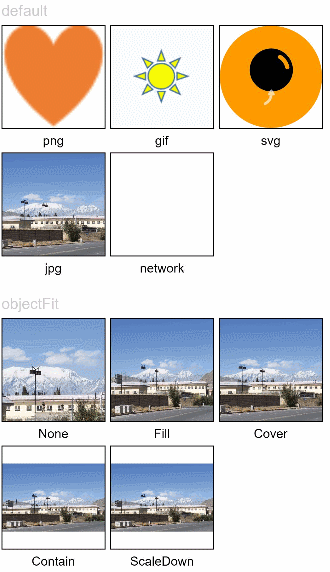
// Image2
@Entry
@Component
struct ImageExample2 {
@State width: number = 100
@State height: number = 100
build() {
Column({ space: 10 }) {
Text('renderMode').fontSize(12).fontColor(0xcccccc).width('96%').height(30)
Row({ space: 50 }) {
Image($r('app.media.img_example'))
.renderMode(ImageRenderMode.Original).width(100).height(100)
.border({ width: 1 }).borderStyle(BorderStyle.Dashed)
.overlay('Original', { align: Alignment.Bottom, offset: { x: 0, y: 20 } })
Image($r('app.media.img_example'))
.renderMode(ImageRenderMode.Template).width(100).height(100)
.border({ width: 1 }).borderStyle(BorderStyle.Dashed)
.overlay('Template', { align: Alignment.Bottom, offset: { x: 0, y: 20 } })
}
Text('alt').fontSize(12).fontColor(0xcccccc).width('96%').height(30)
Image('')
.alt($r('app.media.Image_none'))
.width(100).height(100).border({ width: 1 }).borderStyle(BorderStyle.Dashed)
Text('sourceSize').fontSize(12).fontColor(0xcccccc).width('96%')
Row({ space: 50 }) {
Image($r('app.media.img_example'))
.sourceSize({
width: 150,
height: 150
})
.objectFit(ImageFit.ScaleDown).width('25%').aspectRatio(1)
.border({ width: 1 }).borderStyle(BorderStyle.Dashed)
.overlay('w:150 h:150', { align: Alignment.Bottom, offset: { x: 0, y: 20 } })
Image($r('app.media.img_example'))
.sourceSize({
width: 200,
height: 200
})
.objectFit(ImageFit.ScaleDown).width('25%').aspectRatio(1)
.border({ width: 1 }).borderStyle(BorderStyle.Dashed)
.overlay('w:200 h:200', { align: Alignment.Bottom, offset: { x: 0, y: 20 } })
}
Text('objectRepeat').fontSize(12).fontColor(0xcccccc).width('96%').height(30)
Row({ space: 5 }) {
Image($r('app.media.ic_health_heart'))
.width(120).height(125).border({ width: 1 }).borderStyle(BorderStyle.Dashed)
.objectRepeat(ImageRepeat.XY).objectFit(ImageFit.ScaleDown)
.overlay('ImageRepeat.XY', { align: Alignment.Bottom, offset: { x: 0, y: 20 } })
Image($r('app.media.ic_health_heart'))
.width(110).height(125).border({ width: 1 }).borderStyle(BorderStyle.Dashed)
.objectRepeat(ImageRepeat.Y).objectFit(ImageFit.ScaleDown)
.overlay('ImageRepeat.Y', { align: Alignment.Bottom, offset: { x: 0, y: 20 } })
Image($r('app.media.ic_health_heart'))
.width(110).height(125).border({ width: 1 }).borderStyle(BorderStyle.Dashed)
.objectRepeat(ImageRepeat.X).objectFit(ImageFit.ScaleDown)
.overlay('ImageRepeat.X', { align: Alignment.Bottom, offset: { x: 0, y: 20 } })
}
}.height(150).width('100%').padding({ right: 10 })
}
}
1
2
3
4
5
6
7
8
9
10
11
12
13
14
15
16
17
18
19
20
21
22
23
24
25
26
27
28
29
30
31
32
33
34
35
36
37
38
39
40
41
42
43
44
45
46
47
48
49
50
51
52
53
54
55
56
57
58
59
60
61
62
63
64
2
3
4
5
6
7
8
9
10
11
12
13
14
15
16
17
18
19
20
21
22
23
24
25
26
27
28
29
30
31
32
33
34
35
36
37
38
39
40
41
42
43
44
45
46
47
48
49
50
51
52
53
54
55
56
57
58
59
60
61
62
63
64
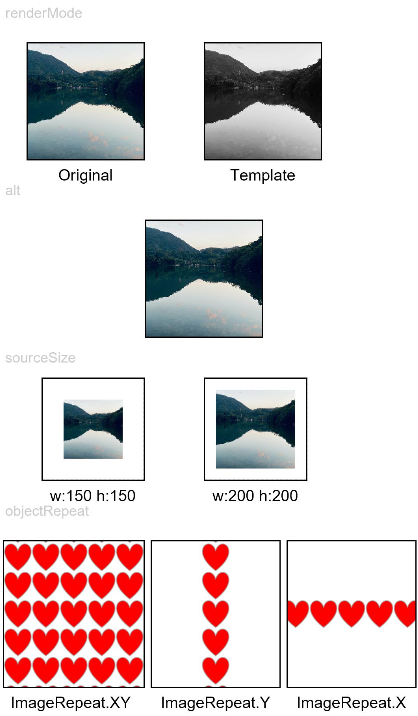
// Image3
@Entry
@Component
struct ImageExample3 {
@State widthValue: number = 0
@State heightValue: number = 0
private on: Resource = $r('app.media.wifi_on')
private off: Resource = $r('app.media.wifi_off')
private on2off: Resource = $r('app.media.wifi_on2off')
private off2on: Resource = $r('app.media.wifi_off2on')
@State src: Resource = this.on
build() {
Column() {
Row({ space: 20 }) {
Column() {
Image($r('app.media.img_example1'))
.alt($r('app.media.ic_public_picture'))
.sourceSize({
width: 900,
height: 900
})
.objectFit(ImageFit.Cover)
.height(180).width(180)
.onComplete((msg: { width: number,height: number }) => {
this.widthValue = msg.width
this.heightValue = msg.height
})
.onError(() => {
console.log('load image fail')
})
.overlay('\nwidth: ' + String(this.widthValue) + ' height: ' + String(this.heightValue), {
align: Alignment.Bottom,
offset: { x: 0, y: 20 }
})
}
Image(this.src)
.width(120).height(120)
.onClick(() => {
if (this.src == this.on || this.src == this.off2on) {
this.src = this.on2off
} else {
this.src = this.off2on
}
})
.onFinish(() => {
if (this.src == this.off2on) {
this.src = this.on
} else {
this.src = this.off
}
})
}
}.width('100%')
}
}
1
2
3
4
5
6
7
8
9
10
11
12
13
14
15
16
17
18
19
20
21
22
23
24
25
26
27
28
29
30
31
32
33
34
35
36
37
38
39
40
41
42
43
44
45
46
47
48
49
50
51
52
53
54
55
56
57
2
3
4
5
6
7
8
9
10
11
12
13
14
15
16
17
18
19
20
21
22
23
24
25
26
27
28
29
30
31
32
33
34
35
36
37
38
39
40
41
42
43
44
45
46
47
48
49
50
51
52
53
54
55
56
57
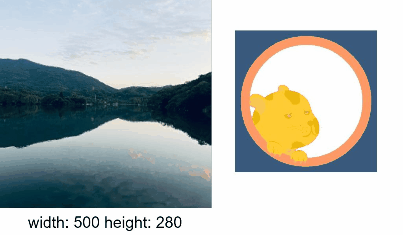
# 渲染沙箱路径图片
import fileio from '@ohos.fileio';
import image from '@ohos.multimedia.image';
const EMPTY_PATH = 'file://';
@Entry
@Component
struct LoadImageExample {
@State fileContent: string = '';
@State path: string = EMPTY_PATH;
@State accountInfoHeadPic: any = '';
build() {
Column() {
Button('读取沙箱图片')
.margin({ bottom: 10 })
.onClick(() => {
try {
this.path = EMPTY_PATH;
let context = getContext(this);
let path = context.getApplicationContext().filesDir + '/icon.png';
console.log(`读取沙箱图片=========>${path}`);
let fd = fileio.openSync(path, 0o100, 0o666);
console.log(`create file========>${fd}`);
let srcPath = context.bundleCodeDir + '/entry/resource/base/media/icon.png';
fileio.copyFileSync(srcPath, path);
console.log(`error:=============>${e.message}`);
}
})
Button('读取资源图片')
.margin({ bottom: 10 })
.onClick(() => {
this.path = EMPTY_PATH;
this.path += getContext(this.bundleCodeDir + '/entry/resource/base/media/icon.png');
})
Text(`图片路径:${this.path}`)
.fontSize(20)
.margin({ bottom: 10 })
Image(this.path)
.width(100)
.height(100)
}
.width('100%').height('100%')
}
}
1
2
3
4
5
6
7
8
9
10
11
12
13
14
15
16
17
18
19
20
21
22
23
24
25
26
27
28
29
30
31
32
33
34
35
36
37
38
39
40
41
42
43
44
45
2
3
4
5
6
7
8
9
10
11
12
13
14
15
16
17
18
19
20
21
22
23
24
25
26
27
28
29
30
31
32
33
34
35
36
37
38
39
40
41
42
43
44
45