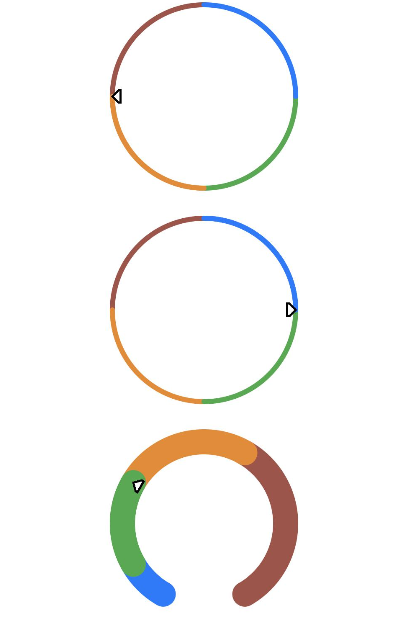# Gauge
数据量规图表组件,用于将数据展示为环形图表。
说明:
该组件从API Version 8开始支持。后续版本如有新增内容,则采用上角标单独标记该内容的起始版本。
# 子组件
无
# 接口
Gauge(options:{value: number, min?: number, max?: number})
参数:
| 参数名 | 参数类型 | 必填 | 参数描述 |
|---|---|---|---|
| value | number | 是 | 量规图的当前数据值,即图中指针指向位置。用于组件创建时量规图初始值的预置。 |
| min | number | 否 | 当前数据段最小值。 默认值:0 |
| max | number | 否 | 当前数据段最大值。 默认值:100 |
# 属性
除支持通用属性外,还支持以下属性:
| 名称 | 参数类型 | 描述 |
|---|---|---|
| value | number | 设置量规图的数据值,可用于动态修改量规图的数据值。 默认值:0 |
| startAngle | number | 设置起始角度位置,时钟0点为0度,顺时针方向为正角度。 默认值:0 |
| endAngle | number | 设置终止角度位置,时钟0点为0度,顺时针方向为正角度。 默认值:360 |
| colors | Array<ColorStop> | 设置量规图的颜色,支持分段颜色设置。 |
| strokeWidth | Length | 设置环形量规图的环形厚度。 |
# ColorStop
颜色断点类型,用于描述渐进色颜色断点。
| 名称 | 类型定义 | 描述 |
|---|---|---|
| ColorStop | [ResourceColor, number] | 描述渐进色颜色断点类型,第一个参数为颜色值,若设置为非颜色类型,则置为黑色。第二个参数为颜色所占比重,若设置为负数或是非数值类型,则将比重置为0,该颜色不显示。 |
# 示例
// xxx.ets
@Entry
@Component
struct GaugeExample {
build() {
Column({ space: 20 }) {
// 使用默认的min和max为0-100,角度范围默认0-360,value值设置
// 参数中设置当前值为75
Gauge({ value: 75 })
.width(200).height(200)
.colors([[0x317AF7, 1], [0x5BA854, 1], [0xE08C3A, 1], [0x9C554B, 1]])
// 参数设置当前值为75,属性设置值为25,属性设置优先级高
Gauge({ value: 75 })
.value(25) //属性和参数都设置时以参数为准
.width(200).height(200)
.colors([[0x317AF7, 1], [0x5BA854, 1], [0xE08C3A, 1], [0x9C554B, 1]])
// 210--150度环形图表
Gauge({ value: 30, min: 0, max: 100 })
.startAngle(210)
.endAngle(150)
.colors([[0x317AF7, 0.1], [0x5BA854, 0.2], [0xE08C3A, 0.3], [0x9C554B, 0.4]])
.strokeWidth(20)
.width(200)
.height(200)
}.width('100%').margin({ top: 5 })
}
}
1
2
3
4
5
6
7
8
9
10
11
12
13
14
15
16
17
18
19
20
21
22
23
24
25
26
27
28
29
2
3
4
5
6
7
8
9
10
11
12
13
14
15
16
17
18
19
20
21
22
23
24
25
26
27
28
29