# Navigation
Navigation组件一般作为Page页面的根容器,通过属性设置来展示页面的标题、工具栏、菜单。
说明:
该组件从API Version 8开始支持。后续版本如有新增内容,则采用上角标单独标记该内容的起始版本。
# 子组件
可以包含子组件。
# 接口
Navigation()
创建可以根据属性设置,自动展示导航栏、标题、工具栏的组件。
# 属性
除支持通用属性外,还支持以下属性:
| 名称 | 参数类型 | 描述 |
|---|---|---|
| title | string | CustomBuilder8+ | 页面标题。 |
| subTitle | string | 页面副标题。 |
| menus | Array<NavigationMenuItem> | CustomBuilder8+ | 页面右上角菜单。 |
| titleMode | NavigationTitleMode | 页面标题栏显示模式。 默认值:NavigationTitleMode.Free |
| toolBar | object | CustomBuilder8+ | 设置工具栏内容。 items: 工具栏所有项。 |
| hideToolBar | boolean | 隐藏工具栏: 默认值:false true: 隐藏工具栏。 false: 显示工具栏。 |
| hideTitleBar | boolean | 隐藏标题栏。 默认值:false true: 隐藏标题栏。 false: 显示标题栏。 |
| hideBackButton | boolean | 隐藏返回键。 默认值:false true: 隐藏返回键。 false: 显示返回键。 |
# NavigationMenuItem类型说明
| 名称 | 类型 | 必填 | 描述 |
|---|---|---|---|
| value | string | 是 | 菜单栏单个选项的显示文本。 |
| icon | string | 否 | 菜单栏单个选项的图标资源路径。 |
| action | () => void | 否 | 当前选项被选中的事件回调。 |
# object类型说明
| 名称 | 类型 | 必填 | 描述 |
|---|---|---|---|
| value | string | 是 | 工具栏单个选项的显示文本。 |
| icon | string | 否 | 工具栏单个选项的图标资源路径。 |
| action | () => void | 否 | 当前选项被选中的事件回调。 |
# NavigationTitleMode枚举说明
| 名称 | 描述 |
|---|---|
| Free | 当内容为可滚动组件时,标题随着内容向上滚动而缩小(子标题的大小不变、淡出)。向下滚动内容到顶时则恢复原样。 |
| Mini | 固定为小标题模式(图标+主副标题)。 |
| Full | 固定为大标题模式(主副标题)。 |
说明: 目前可滚动组件只支持List。
# 事件
| 名称 | 功能描述 |
|---|---|
| onTitleModeChange(callback: (titleMode: NavigationTitleMode) => void) | 当titleMode为NavigationTitleMode.Free时,随着可滚动组件的滑动标题栏模式发生变化时触发此回调。 |
# 示例
// xxx.ets
@Entry
@Component
struct NavigationExample {
private arr: number[] = [0, 1, 2, 3, 4, 5, 6, 7, 8, 9]
@State hideBar: boolean = true
@Builder NavigationTitle() {
Column() {
Text('title')
.width(80)
.height(60)
.fontColor(Color.Blue)
.fontSize(30)
}
.onClick(() => {
console.log("title")
})
}
@Builder NavigationMenus() {
Row() {
Image('images/add.png')
.width(25)
.height(25)
Image('comment/more.png')
.width(25)
.height(25)
.margin({ left: 30 })
}.width(100)
}
build() {
Column() {
Navigation() {
Search({ value: '', placeholder: "" }).width('85%').margin(26)
List({ space: 5, initialIndex: 0 }) {
ForEach(this.arr, (item) => {
ListItem() {
Text('' + item)
.width('90%')
.height(80)
.backgroundColor('#3366CC')
.borderRadius(15)
.fontSize(16)
.textAlign(TextAlign.Center)
}.editable(true)
}, item => item)
}
.listDirection(Axis.Vertical)
.height(300)
.margin({ top: 10, left: 18 })
.width('100%')
Button(this.hideBar ? "tool bar" : "hide bar")
.onClick(() => {
this.hideBar = !this.hideBar
})
.margin({ left: 135, top: 60 })
}
.title(this.NavigationTitle)
.subTitle('subtitle')
.menus(this.NavigationMenus)
.titleMode(NavigationTitleMode.Free)
.hideTitleBar(false)
.hideBackButton(false)
.onTitleModeChange((titleModel: NavigationTitleMode) => {
console.log('titleMode')
})
.toolBar({ items: [
{ value: 'app', icon: 'images/grid.svg', action: () => {
console.log("app")
} },
{ value: 'add', icon: 'images/add.svg', action: () => {
console.log("add")
} },
{ value: 'collect', icon: 'images/collect.svg', action: () => {
console.log("collect")
} }] })
.hideToolBar(this.hideBar)
}
}
}
1
2
3
4
5
6
7
8
9
10
11
12
13
14
15
16
17
18
19
20
21
22
23
24
25
26
27
28
29
30
31
32
33
34
35
36
37
38
39
40
41
42
43
44
45
46
47
48
49
50
51
52
53
54
55
56
57
58
59
60
61
62
63
64
65
66
67
68
69
70
71
72
73
74
75
76
77
78
79
80
81
82
83
2
3
4
5
6
7
8
9
10
11
12
13
14
15
16
17
18
19
20
21
22
23
24
25
26
27
28
29
30
31
32
33
34
35
36
37
38
39
40
41
42
43
44
45
46
47
48
49
50
51
52
53
54
55
56
57
58
59
60
61
62
63
64
65
66
67
68
69
70
71
72
73
74
75
76
77
78
79
80
81
82
83
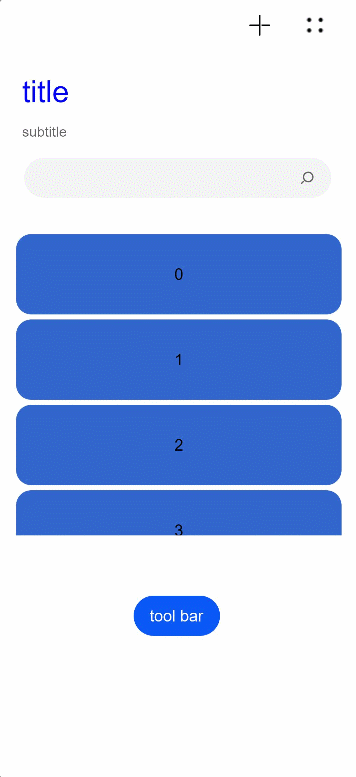
// xxx.ets
@Entry
@Component
struct ToolbarBuilderExample {
@State currentIndex: number = 0
@State Build: Array<Object> = [
{
icon: $r('app.media.ic_public_add'),
icon_after: $r('app.media.ic_public_addcolor'),
text: 'add',
num: 0
},
{
icon: $r('app.media.ic_public_app'),
icon_after: $r('app.media.ic_public_appcolor'),
text: 'app',
num: 1
},
{
icon: $r('app.media.ic_public_collect'),
icon_after: $r('app.media.ic_public_collectcolor'),
text: 'collect',
num: 2
}
]
@Builder NavigationToolbar() {
Row() {
ForEach(this.Build, item => {
Column() {
Image(this.currentIndex == item.num ? item.icon_after : item.icon)
.width(25)
.height(25)
Text(item.text)
.fontColor(this.currentIndex == item.num ? "#ff7500" : "#000000")
}
.onClick(() => {
this.currentIndex = item.num
})
.margin({ left: 70 })
})
}
}
build() {
Column() {
Navigation() {
Flex() {
}
}
.toolBar(this.NavigationToolbar)
}
}
}
1
2
3
4
5
6
7
8
9
10
11
12
13
14
15
16
17
18
19
20
21
22
23
24
25
26
27
28
29
30
31
32
33
34
35
36
37
38
39
40
41
42
43
44
45
46
47
48
49
50
51
52
53
54
2
3
4
5
6
7
8
9
10
11
12
13
14
15
16
17
18
19
20
21
22
23
24
25
26
27
28
29
30
31
32
33
34
35
36
37
38
39
40
41
42
43
44
45
46
47
48
49
50
51
52
53
54