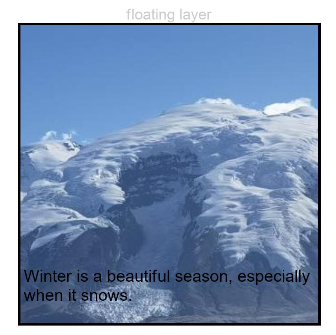# 浮层
设置组件的遮罩文本。
说明:
从API Version 7开始支持。后续版本如有新增内容,则采用上角标单独标记该内容的起始版本。
# 属性
| 名称 | 参数类型 | 默认值 | 描述 |
|---|---|---|---|
| overlay | value: string, options?: { align?: Alignment, offset?: {x?: number, y?: number} } | { align: Alignment.Center, offset: {0, 0} } | 在当前组件上,增加遮罩文本。 value: 遮罩文本内容。 options: 文本定位,align设置文本相对于组件的方位,offset为文本基于自身左上角的偏移量。文本默认处于组件左上角。 两者都设置时效果重叠,文本相对于组件方位定位后再基于当前位置文本的左上角进行偏移。 |
# 示例
// xxx.ets
@Entry
@Component
struct OverlayExample {
build() {
Column() {
Column() {
Text('floating layer')
.fontSize(12).fontColor(0xCCCCCC).maxLines(1)
Column() {
Image($r('app.media.img'))
.width(240).height(240)
.overlay("Winter is a beautiful season, especially when it snows.", {
align: Alignment.Bottom,
offset: { x: 0, y: -15 }
})
}.border({ color: Color.Black, width: 2 })
}.width('100%')
}.padding({ top: 20 })
}
}
1
2
3
4
5
6
7
8
9
10
11
12
13
14
15
16
17
18
19
20
21
2
3
4
5
6
7
8
9
10
11
12
13
14
15
16
17
18
19
20
21