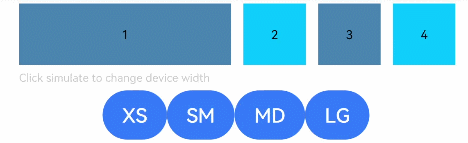# GridContainer
纵向排布栅格布局容器,仅在栅格布局场景中使用。
说明:
该组件从API Version 7开始支持。后续版本如有新增内容,则采用上角标单独标记该内容的起始版本。
# 子组件
可以包含子组件。
# 接口
GridContainer(value?: { columns?: number | auto, sizeType?: SizeType, gutter?: string|number, margin?: string|number})
参数:
| 参数名 | 类型 | 必填 | 说明 |
|---|---|---|---|
| columns | number | auto | 否 | 设置当前布局总列数。 默认值:auto |
| sizeType | SizeType | 否 | 选用设备宽度类型。 默认值:SizeType.Auto |
| gutter | Length | 否 | 栅格布局列间距,不支持百分比。 |
| margin | Length | 否 | 栅格布局两侧间距,不支持百分比。 |
# SizeType枚举说明
| 名称 | 描述 |
|---|---|
| XS | 最小宽度类型设备。 |
| SM | 小宽度类型设备。 |
| MD | 中等宽度类型设备。 |
| LG | 大宽度类型设备。 |
| Auto | 根据设备类型进行选择。 |
# 属性
支持通用属性和Column组件的属性方法。
# 事件
支持通用事件。
# 示例
// xxx.ets
@Entry
@Component
struct GridContainerExample {
@State sizeType: SizeType = SizeType.XS
build() {
Column({ space: 5 }) {
GridContainer({ columns: 12, sizeType: this.sizeType, gutter: 10, margin: 20 }) {
Row() {
Text('1')
.useSizeType({
xs: { span: 6, offset: 0 },
sm: { span: 2, offset: 0 },
md: { span: 2, offset: 0 },
lg: { span: 2, offset: 0 }
})
.height(50).backgroundColor(0x4682B4).textAlign(TextAlign.Center)
Text('2')
.useSizeType({
xs: { span: 2, offset: 6 },
sm: { span: 6, offset: 2 },
md: { span: 2, offset: 2 },
lg: { span: 2, offset: 2 }
})
.height(50).backgroundColor(0x00BFFF).textAlign(TextAlign.Center)
Text('3')
.useSizeType({
xs: { span: 2, offset: 8 },
sm: { span: 2, offset: 8 },
md: { span: 6, offset: 4 },
lg: { span: 2, offset: 4 }
})
.height(50).backgroundColor(0x4682B4).textAlign(TextAlign.Center)
Text('4')
.useSizeType({
xs: { span: 2, offset: 10 },
sm: { span: 2, offset: 10 },
md: { span: 2, offset: 10 },
lg: { span: 6, offset: 6 }
})
.height(50).backgroundColor(0x00BFFF).textAlign(TextAlign.Center)
}
}.width('90%')
Text('Click Simulate to change the device width').fontSize(9).width('90%').fontColor(0xCCCCCC)
Row() {
Button('XS')
.onClick(() => {
this.sizeType = SizeType.XS
}).backgroundColor(0x317aff)
Button('SM')
.onClick(() => {
this.sizeType = SizeType.SM
}).backgroundColor(0x317aff)
Button('MD')
.onClick(() => {
this.sizeType = SizeType.MD
}).backgroundColor(0x317aff)
Button('LG')
.onClick(() => {
this.sizeType = SizeType.LG
}).backgroundColor(0x317aff)
}
}.width('100%').margin({ top: 5 })
}
}
1
2
3
4
5
6
7
8
9
10
11
12
13
14
15
16
17
18
19
20
21
22
23
24
25
26
27
28
29
30
31
32
33
34
35
36
37
38
39
40
41
42
43
44
45
46
47
48
49
50
51
52
53
54
55
56
57
58
59
60
61
62
63
64
65
66
67
2
3
4
5
6
7
8
9
10
11
12
13
14
15
16
17
18
19
20
21
22
23
24
25
26
27
28
29
30
31
32
33
34
35
36
37
38
39
40
41
42
43
44
45
46
47
48
49
50
51
52
53
54
55
56
57
58
59
60
61
62
63
64
65
66
67