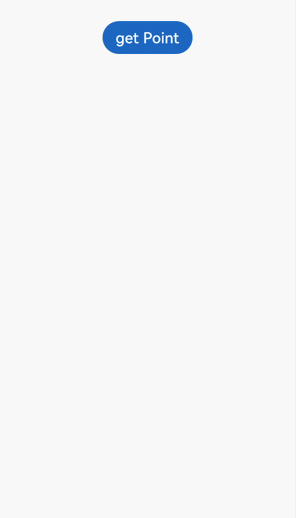# 矩阵变换
说明: 从API Version 7开始支持。后续版本如有新增内容,则采用上角标单独标记该内容的起始版本。
# 导入模块
import matrix4 from '@ohos.matrix4'
# 权限列表
无
# matrix4.init
init(array: Array<number>): Object
Matrix的构造函数,可以通过传入的参数创建一个四阶矩阵,矩阵为列优先。
参数
参数名 类型 必填 默认值 说明 array Array<number> 是 [1, 0, 0, 0,
0, 1, 0, 0,
0, 0, 1, 0,
0, 0, 0, 1]参数为长度为16(4*4)的number数组, 详情见参数描述。 返回值
类型 说明 Object 根据入参创建的四阶矩阵对象。 参数描述
参数名 类型 必填 说明 m00 number 是 x轴缩放值,单位矩阵默认为1。 m01 number 是 第2个值,xyz轴旋转会影响这个值。 m02 number 是 第3个值,xyz轴旋转会影响这个值。 m03 number 是 无实际意义。 m10 number 是 第5个值,xyz轴旋转会影响这个值。 m11 number 是 y轴缩放值,单位矩阵默认为1。 m12 number 是 第7个值,xyz轴旋转会影响这个值。 m13 number 是 无实际意义。 m20 number 是 第9个值,xyz轴旋转会影响这个值。 m21 number 是 第10个值,xyz轴旋转会影响这个值。 m22 number 是 z轴缩放值,单位矩阵默认为1。 m23 number 是 无实际意义。 m30 number 是 x轴平移值,单位px,单位矩阵默认为0。 m31 number 是 y轴平移值,单位px,单位矩阵默认为0。 m32 number 是 z轴平移值,单位px,单位矩阵默认为0。 m33 number 是 齐次坐标下生效,产生透视投影效果。 示例
import matrix4 from '@ohos.matrix4' // 创建一个四阶矩阵 let matrix = matrix4.init([1.0, 0.0, 0.0, 0.0, 0.0, 1.0, 0.0, 0.0, 0.0, 0.0, 1.0, 0.0, 0.0, 0.0, 0.0, 1.0])1
2
3
4
5
6
# matrix4.identity
identity(): Object
Matrix的初始化函数,可以返回一个单位矩阵对象。
返回值
类型 说明 Object 单位矩阵对象。 示例
// matrix1 和 matrix2 效果一致 import matrix4 from '@ohos.matrix4' let matrix = matrix4.init([1.0, 0.0, 0.0, 0.0, 0.0, 1.0, 0.0, 0.0, 0.0, 0.0, 1.0, 0.0, 0.0, 0.0, 0.0, 1.0]) let matrix2 = matrix4.identity()1
2
3
4
5
6
7
# matrix4.copy
copy(): Object
Matrix的拷贝函数,可以拷贝一份当前的矩阵对象。
返回值
类型 说明 Object 当前矩阵的拷贝对象。 示例
import matrix4 from '@ohos.matrix4' @Entry @Component struct Test { private matrix1 = matrix4.identity().translate({x:100}) private matrix2 = this.matrix1.copy().scale({x:2}) build() { Column() { Image($r("app.media.bg1")) .width("40%") .height(100) .transform(this.matrix1) Image($r("app.media.bg2")) .width("40%") .height(100) .margin({top:50}) .transform(this.matrix2) } } }1
2
3
4
5
6
7
8
9
10
11
12
13
14
15
16
17
18
19
20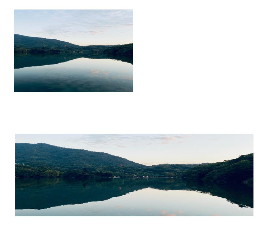
# Matrix4
# combine
combine(matrix: Matrix4): Object
Matrix的叠加函数,可以将两个矩阵的效果叠加起来生成一个新的矩阵对象。
参数
参数名 类型 必填 默认值 说明 matrix Matrix4 是 - 待叠加的矩阵对象。 返回值
类型 说明 Object 矩阵叠加后的对象。 示例
import matrix4 from '@ohos.matrix4' @Entry @Component struct Test { private matrix1 = matrix4.identity().translate({x:200}).copy() private matrix2 = matrix4.identity().scale({x:2}).copy() build() { Column() { // 先平移x轴100px,再缩放两倍x轴 Image($r("app.media.bg1")).transform(this.matrix1.combine(this.matrix2)) .width("40%") .height(100) .margin({top:50}) } } }1
2
3
4
5
6
7
8
9
10
11
12
13
14
15
16
# invert
invert(): Object
Matrix的逆函数,可以返回一个当前矩阵对象的逆矩阵,即效果正好相反。
返回值
类型 说明 Object 当前矩阵的逆矩阵对象。 示例
import matrix4 from '@ohos.matrix4' // matrix1(宽放大2倍) 和 matrix2(宽缩小2倍) 效果相反 let matrix1 = matrix4.identity().scale({x:2}) let matrix2 = matrix1.copy().invert()1
2
3
4
# translate
translate({x?: number, y?: number, z?: number}): Object
Matrix的平移函数,可以为当前矩阵增加x轴/Y轴/Z轴平移效果。
参数
参数名 类型 必填 默认值 说明 x number 否 0 x轴的平移距离,单位px。 y number 否 0 y轴的平移距离,单位px。 z number 否 0 z轴的平移距离,单位px。 返回值
类型 说明 Object 增加好平移效果后的矩阵对象。 示例
import matrix4 from '@ohos.matrix4' @Entry @Component struct Test { private matrix1 = matrix4.identity().translate({x:100, y:200, z:30}) build() { Column() { Image($r("app.media.bg1")).transform(this.matrix1) .width("40%") .height(100) } } }1
2
3
4
5
6
7
8
9
10
11
12
13
# scale
scale({x?: number, y?: number, z?: number, centerX?: number, centerY?: number}): Object
Matrix的缩放函数,可以为当前矩阵增加x轴/Y轴/Z轴缩放效果。
参数
参数名 类型 必填 默认值 说明 x number 否 1 x轴的缩放倍数。 y number 否 1 y轴的缩放倍数。 z number 否 1 z轴的缩放倍数。 centerX number 否 0 变换中心点x轴坐标。 centerY number 否 0 变换中心点y轴坐标。 返回值
类型 说明 Object 增加好缩放效果后的矩阵对象。 示例
import matrix4 from '@ohos.matrix4' @Entry @Component struct Test { private matrix1 = matrix4.identity().scale({x:2, y:3, z:4, centerX:50, centerY:50}) build() { Column() { Image($r("app.media.bg1")).transform(this.matrix1) .width("40%") .height(100) } } }1
2
3
4
5
6
7
8
9
10
11
12
13
# rotate
rotate({x?: number, y?: number, z?: number, angle?: number, centerX?: Length, centerY?: Length}): Object
Matrix的旋转函数,可以为当前矩阵增加x轴/Y轴/Z轴旋转效果。
参数
参数名 类型 必填 默认值 说明 x number 否 1 旋转轴向量x坐标。 y number 否 1 旋转轴向量y坐标。 z number 否 1 旋转轴向量z坐标。 angle number 否 0 旋转角度。 centerX number 否 0 变换中心点x轴坐标。 centerY number 否 0 变换中心点y轴坐标。 返回值
类型 说明 Object 增加好旋转效果后的矩阵对象。 示例
import matrix4 from '@ohos.matrix4' @Entry @Component struct Test { private matrix1 = matrix4.identity().rotate({x:1, y:1, z:2, angle:30}) build() { Column() { Image($r("app.media.bg1")).transform(this.matrix1) .width("40%") .height(100) }.width("100%").margin({top:50}) } }1
2
3
4
5
6
7
8
9
10
11
12
13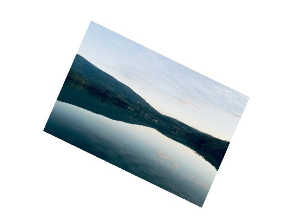
# transformPoint
transformPoint(point: Point): Point
Matrix的坐标点转换函数,可以将当前的变换效果作用到一个坐标点上。
参数
参数名 类型 必填 默认值 说明 point Point 是 - 需要转换的坐标点。 返回值
类型 说明 Point 返回矩阵变换后的Point对象。 示例
import matrix4 from '@ohos.matrix4' import prompt from '@system.prompt' @Entry @Component struct Test { private matrix1 = matrix4.identity().transformPoint([100, 10]) build() { Column() { Button("get Point") .onClick(() => { prompt.showToast({message:JSON.stringify(this.matrix1),duration:2000}) }).backgroundColor(0x2788D9) }.width("100%").padding(50) } }1
2
3
4
5
6
7
8
9
10
11
12
13
14
15
16