# Line
直线绘制组件。
说明:
该组件从API Version 7开始支持。后续版本如有新增内容,则采用上角标单独标记该内容的起始版本。
# 权限列表
无
# 子组件
无
# 接口
Line(options?: {width?: string | number, height?: string | number})
- 参数
参数名 参数类型 必填 默认值 参数描述 width string | number 否 0 宽度。 height string | number 否 0 高度。
# 属性
除支持通用属性外,还支持以下属性:
| 参数名称 | 参数类型 | 默认值 | 必填 | 参数描述 |
|---|---|---|---|---|
| startPoint | Array | [0, 0] | 是 | 直线起点坐标点(相对坐标)。 |
| endPoint | Array | [0, 0] | 是 | 直线终点坐标点(相对坐标)。 |
| fill | ResourceColor | Color.Black | 否 | 设置填充区域颜色。 |
| fillOpacity | number | string | Resource | 1 | 否 | 设置填充区域透明度。 |
| stroke | ResourceColor | Color.Black | 否 | 设置线条颜色。 |
| strokeDashArray | Array<Length> | [] | 否 | 设置线条间隙。 |
| strokeDashOffset | number | string | 0 | 否 | 线条绘制起点的偏移量。 |
| strokeLineCap | LineCapStyle | LineCapStyle.Butt | 否 | 设置线条端点绘制样式。 |
| strokeLineJoin | LineJoinStyle | LineJoinStyle.Miter | 否 | 设置线条拐角绘制样式。 |
| strokeMiterLimit | number | string | 4 | 否 | 设置锐角绘制成斜角的极限值。 |
| strokeOpacity | number | string | Resource | 1 | 否 | 设置线条透明度。 |
| strokeWidth | Length | 1 | 否 | 设置线条宽度。 |
| antiAlias | boolean | true | 否 | 是否开启抗锯齿效果。 |
# 示例
# 示例1
// xxx.ets
@Entry
@Component
struct LineExample {
build() {
Column({ space: 10 }) {
// 线条绘制的起止点坐标均是相对于Line组件本身绘制区域的坐标
Line()
.startPoint([0, 0])
.endPoint([50, 100])
.backgroundColor('#F5F5F5')
Line()
.width(200)
.height(200)
.startPoint([50, 50])
.endPoint([150, 150])
.strokeWidth(5)
.stroke(Color.Orange)
.strokeOpacity(0.5)
.backgroundColor('#F5F5F5')
// 当坐标点设置的值超出Line组件的宽高范围时,线条会画出组件绘制区域
Line({ width: 50, height: 50 })
.startPoint([0, 0])
.endPoint([100, 100])
.strokeWidth(3)
.strokeDashArray([10, 3])
.backgroundColor('#F5F5F5')
// strokeDashOffset用于定义关联虚线strokeDashArray数组渲染时的偏移
Line({ width: 50, height: 50 })
.startPoint([0, 0])
.endPoint([100, 100])
.strokeWidth(3)
.strokeDashArray([10, 3])
.strokeDashOffset(5)
.backgroundColor('#F5F5F5')
}
}
}
1
2
3
4
5
6
7
8
9
10
11
12
13
14
15
16
17
18
19
20
21
22
23
24
25
26
27
28
29
30
31
32
33
34
35
36
37
38
2
3
4
5
6
7
8
9
10
11
12
13
14
15
16
17
18
19
20
21
22
23
24
25
26
27
28
29
30
31
32
33
34
35
36
37
38
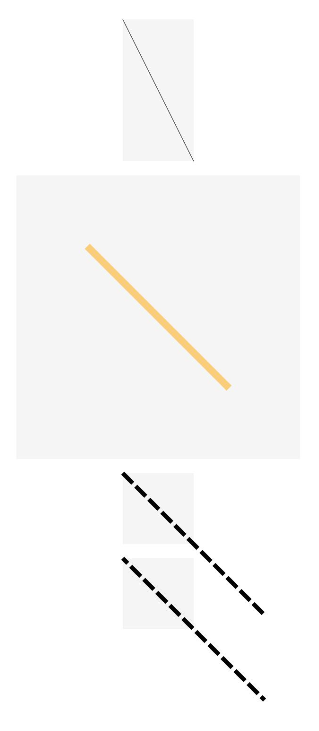
# 示例2
// xxx.ets
@Entry
@Component
struct LineExample1 {
build() {
Row({ space: 10 }) {
// 当LineCapStyle值为Butt时
Line()
.width(100)
.height(200)
.startPoint([50, 50])
.endPoint([50, 200])
.strokeWidth(20)
.strokeLineCap(LineCapStyle.Butt)
.backgroundColor('#F5F5F5').margin(10)
// 当LineCapStyle值为Round时
Line()
.width(100)
.height(200)
.startPoint([50, 50])
.endPoint([50, 200])
.strokeWidth(20)
.strokeLineCap(LineCapStyle.Round)
.backgroundColor('#F5F5F5')
// 当LineCapStyle值为Square时
Line()
.width(100)
.height(200)
.startPoint([50, 50])
.endPoint([50, 200])
.strokeWidth(20)
.strokeLineCap(LineCapStyle.Square)
.backgroundColor('#F5F5F5')
}
}
}
1
2
3
4
5
6
7
8
9
10
11
12
13
14
15
16
17
18
19
20
21
22
23
24
25
26
27
28
29
30
31
32
33
34
35
36
2
3
4
5
6
7
8
9
10
11
12
13
14
15
16
17
18
19
20
21
22
23
24
25
26
27
28
29
30
31
32
33
34
35
36
# 示例3
// xxx.ets
@Entry
@Component
struct LineExample {
build() {
Column() {
Line()
.startPoint([50, 30])
.endPoint([300, 30])
.strokeWidth(10)
// 设置strokeDashArray的数组间隔为 50
Line()
.startPoint([50, 20])
.endPoint([300, 20])
.strokeWidth(10)
.strokeDashArray([50])
// 设置strokeDashArray的数组间隔为 50, 10
Line()
.startPoint([50, 20])
.endPoint([300, 20])
.strokeWidth(10)
.strokeDashArray([50, 10])
// 设置strokeDashArray的数组间隔为 50, 10, 20
Line()
.startPoint([50, 20])
.endPoint([300, 20])
.strokeWidth(10)
.strokeDashArray([50, 10, 20])
// 设置strokeDashArray的数组间隔为 50, 10, 20, 30
Line()
.startPoint([50, 20])
.endPoint([300, 20])
.strokeWidth(10)
.strokeDashArray([50, 10, 20, 30])
}
}
}
1
2
3
4
5
6
7
8
9
10
11
12
13
14
15
16
17
18
19
20
21
22
23
24
25
26
27
28
29
30
31
32
33
34
35
36
37
38
2
3
4
5
6
7
8
9
10
11
12
13
14
15
16
17
18
19
20
21
22
23
24
25
26
27
28
29
30
31
32
33
34
35
36
37
38