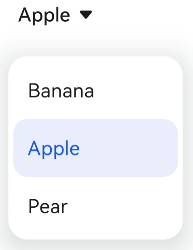# select
说明: 从API version 4开始支持。后续版本如有新增内容,则采用上角标单独标记该内容的起始版本。
下拉选择按钮,可让用户在多个选项之间选择。
# 权限列表
无
# 子组件
支持<option>。
# 属性
支持通用属性。
# 样式
除支持通用样式外,还支持如下样式:
| 名称 | 类型 | 默认值 | 必填 | 描述 |
|---|---|---|---|---|
| font-family | string | sans-serif | 否 | 字体列表,用逗号分隔,每个字体用字体名或者字体族名设置。列表中第一个系统中存在的或者通过自定义字体指定的字体,会被选中作为文本的字体。 |
# 事件
除支持通用事件外,还支持如下事件:
| 名称 | 参数 | 描述 |
|---|---|---|
| change | {newValue: newValue} | 下拉选择新值后触发该事件,newValue的值为子组件option的value属性值。 |
说明:
select组件不支持click事件。
# 方法
支持通用方法。
# 示例
<!-- xxx.mxl -->
<div class="container">
<select @change="changeFruit">
<option value="bananaValue">
Banana
</option>
<option value="appleValue" selected="true">
Apple
</option>
<option value="pearValue">
Pear
</option>
</select>
</div>
1
2
3
4
5
6
7
8
9
10
11
12
13
14
2
3
4
5
6
7
8
9
10
11
12
13
14
/* xxx.css */
.container {
display: flex;
justify-content: center;
align-items: center;
}
1
2
3
4
5
6
2
3
4
5
6